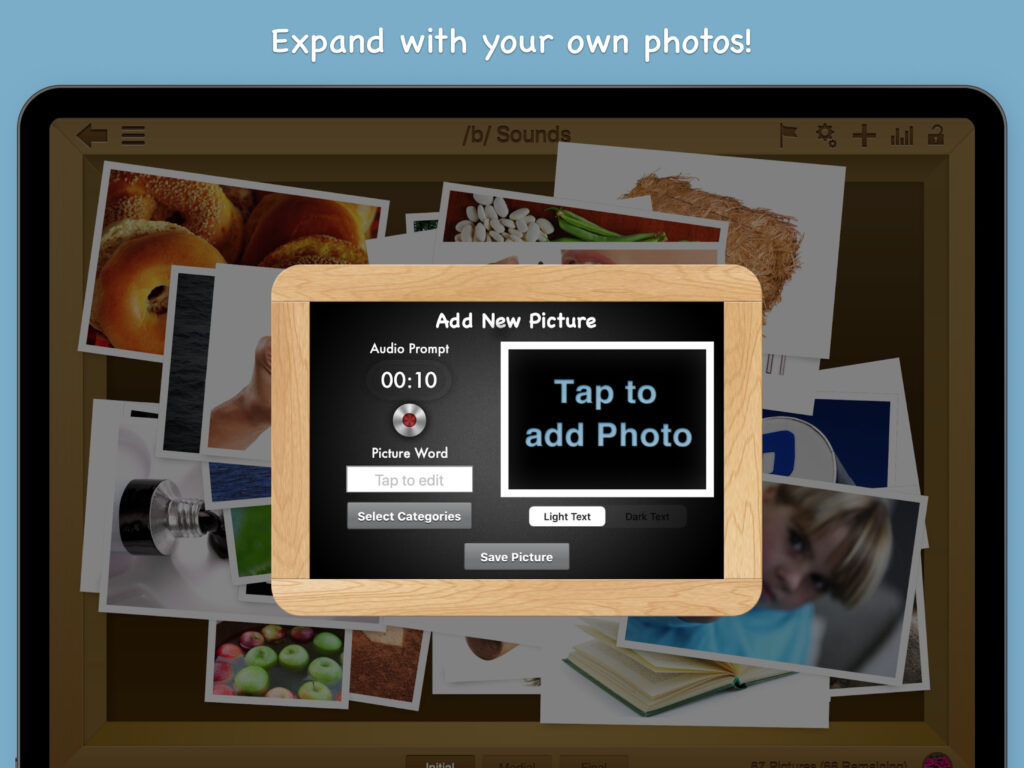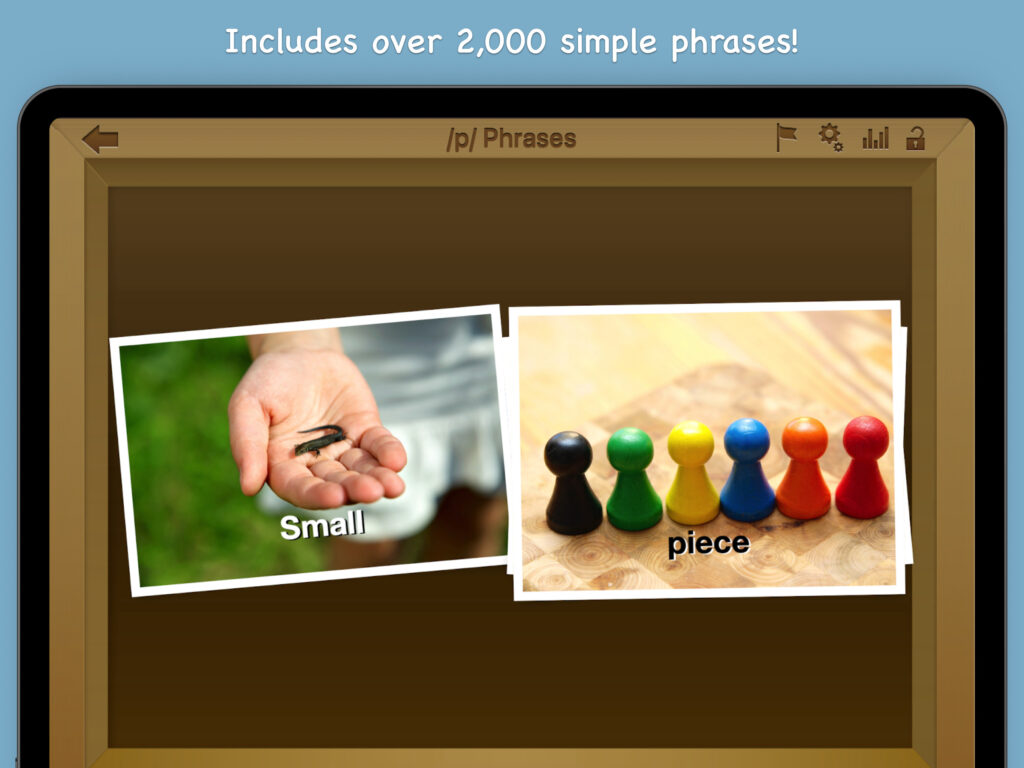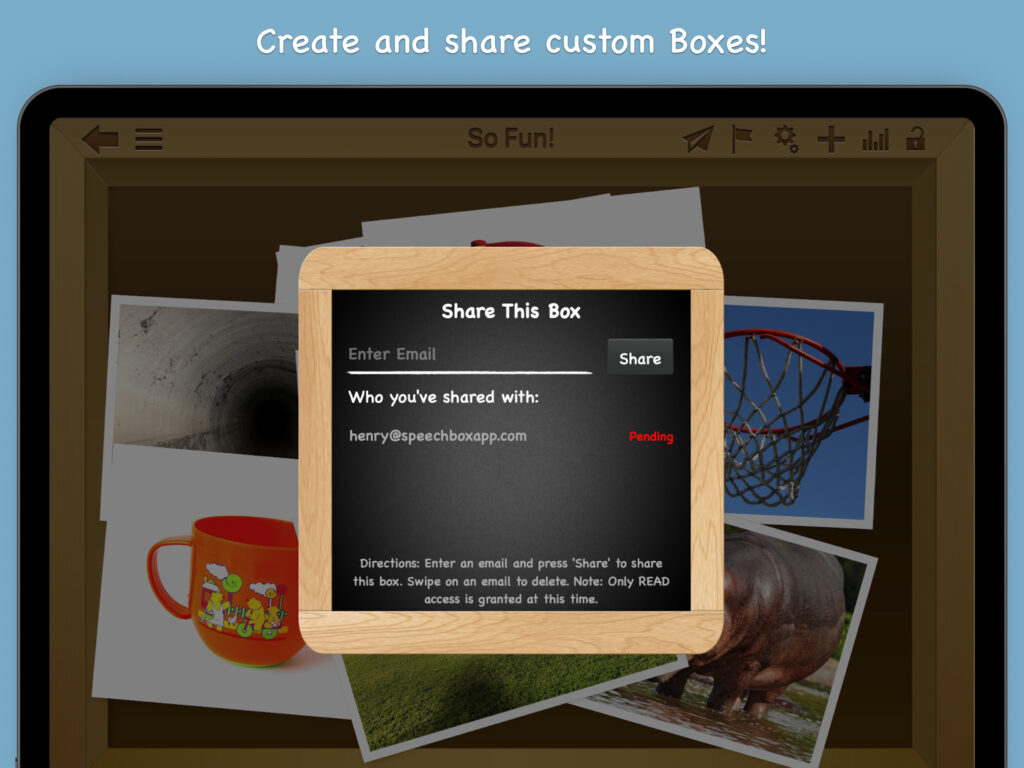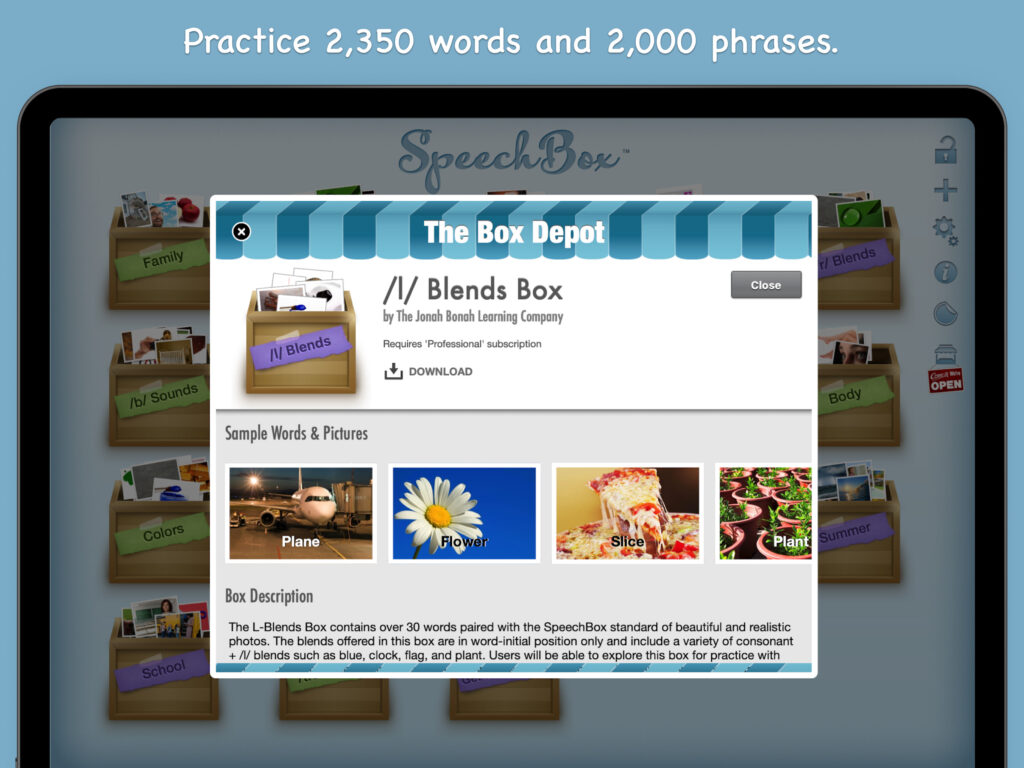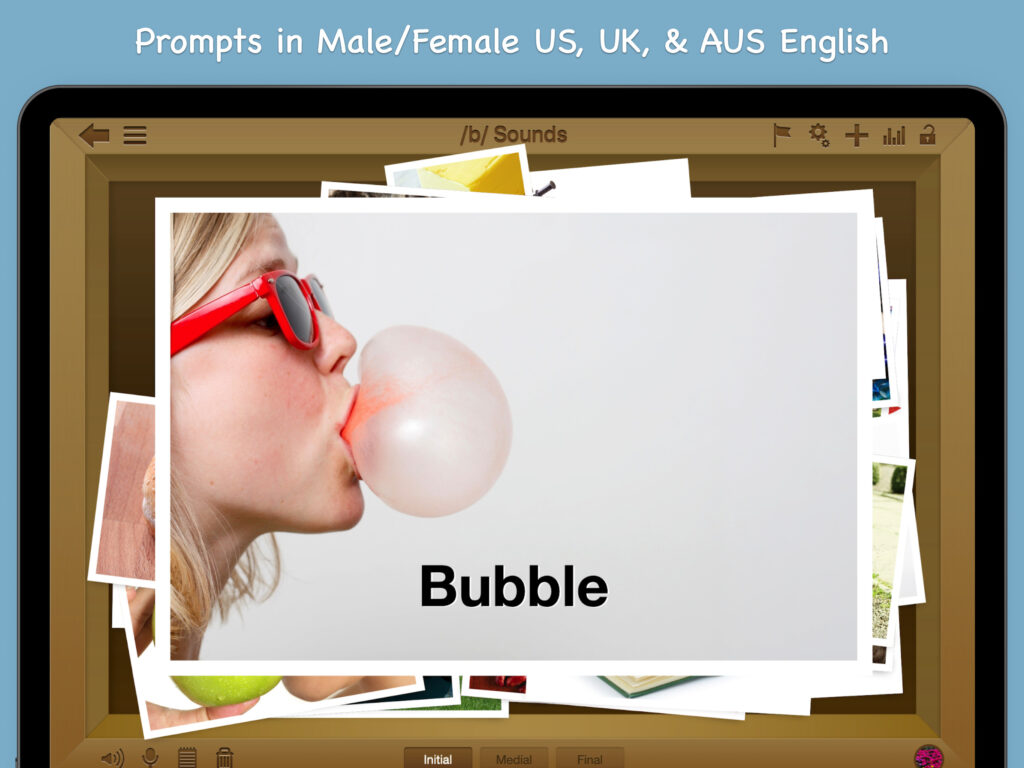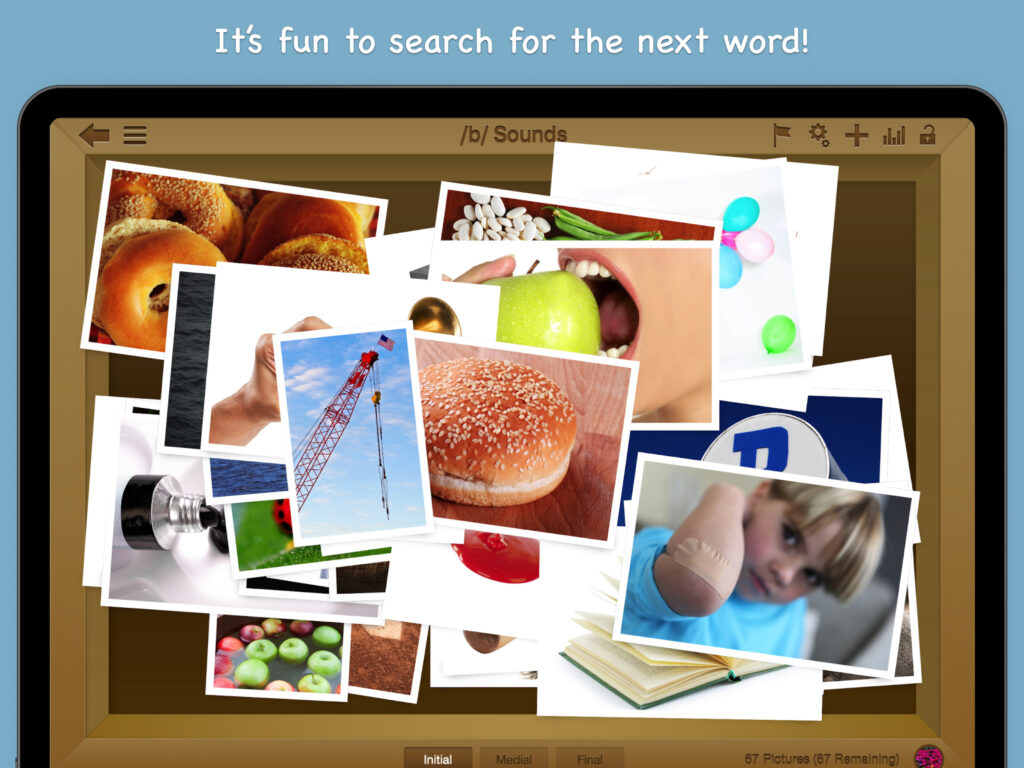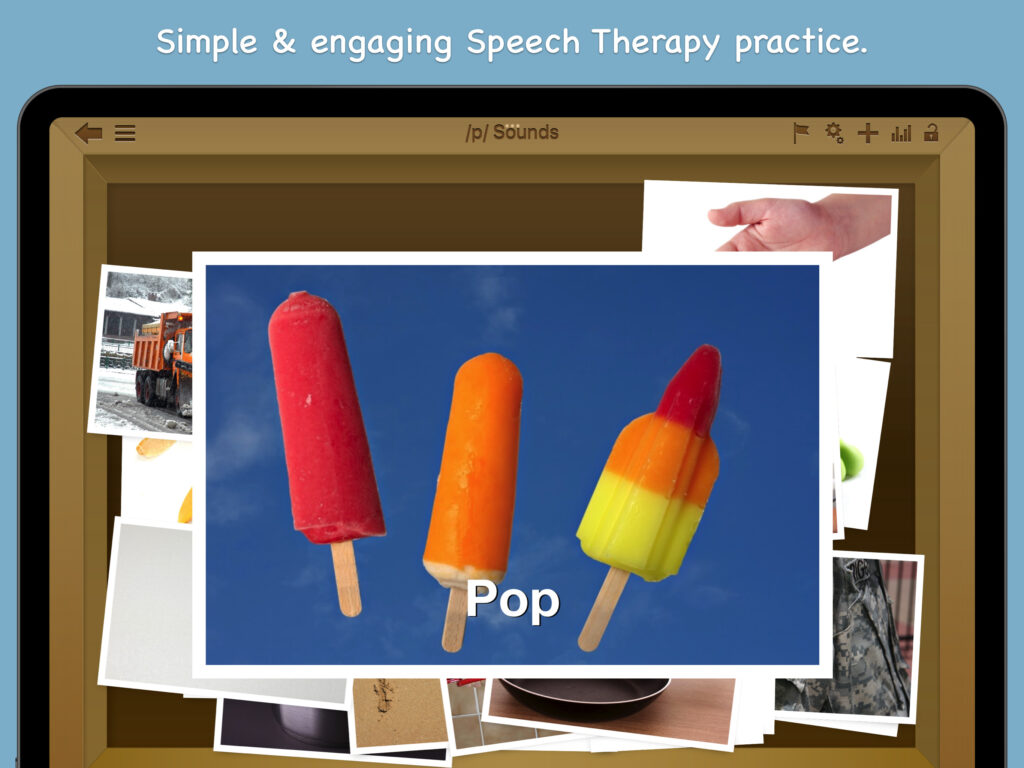Introducing SpeechBox
SpeechBox is an award-winning articulation app for Speech Therapy word and phrase practice. An essential tool for children & adults with various speech disorders, including Childhood Apraxia of Speech (CAS), Dyspraxia, Autism, Down’s Syndrome, Stroke rehabilitation, Articulation, and Phonological disorders.
SpeechBox makes articulation practice engaging and fun, so it doesn’t feel like therapy. We have several tenants that guide our features and development:
Simplicity: Within moments of opening the app, you can get started practicing. There are no complex menus to navigate before getting to work. You tap on a box, and it displays its contents. Selecting a picture by dragging the pictures and tapping on the one you wish to practice. When you are done with the picture, you can swipe to remove it from the box or pinch it to put it back in the box.
Comprehensive: SpeechBox includes over 2,350 target words and over 2,000 simple phrases across 75 categories (including blends /l/, /r/, /s/). In addition, you can add personalized pictures using the camera, photo library, or Bing image search.**
Encouraging: As you use SpeechBox, you’ll earn colorful Stickers that you can create fun scenes with! We have over one dozen sticker sets you can earn. Some categories include Monsters, Robots, Superheroes, and Fairy Tales. You can access the Scene creator from the main screen by tapping on the “sticker” icon (under the “info” button). You can also place Stickers in Boxes for some fun! (Tap on the Photo or Initials icon to access the Stickers when a Box is open). NOTE: You will need Data Collection enabled. You can do this by tapping on the “settings” button.
Powerful: We bring you the simplest, most powerful data collection available. You can manage multiple students/patients with ease. Group sessions? Not a problem! Changing between students is a simple tap. To collect the responses, swipe the photo to select “Correct,” “Incorrect,” “Approximate,” or “Prompted” based on the direction you swipe. After completing your session, you can export the data in a beautiful PDF or a spreadsheet for further analysis. Multiple devices? No problem – all the data is stored securely in the cloud and can be accessed across all your Apple devices.
Cross-device: Use SpeechBox on your iPhone, iPad, or macOS desktop. It’s great for teletherapy, working with clients, students, or relatives over video conferencing. Check out a video tutorial here.
Our award-winning features include the following:
-
Multi-User Data Collection and Report Generation**
-
Earn Stickers to create Sticker Scenes**
-
Over 2,350 target words in over 50 categories
-
Over 2,000 simple phrases across more than 20 categories**
-
Add custom Boxes with personalized pictures from Bing or Photo library**
-
Share custom Boxes with colleagues, parents & others**
-
Professionally recorded word prompts or record your own
-
Male and Female voice prompts in US, UK & AUS English
-
Apple Quick Note for working with Notes within Boxes
- Supports iPhone, iPad, and Mac Desktop
Download SpeechBox from the Apple App Store today!
** Note: Some Boxes and features require a Basic, Pro, or Elite Subscription. You can try out the “/p/ Box” for FREE or any plan for 30 days FREE.
Videos
iPad App Preview
iPhone App Preview
Testimonials
“I work with a range of ages, from Early Intervention through developmentally challenged students in high school. And I must say, it has become one of my ‘go to’ tools for many of the children in my practice. I highly recommend it.” – Cynthia James, M.A. CCC-SLP, Midland Park, NJ
“I was able to pick up the app and instantly use it to drill my little girl on all three /k/ sets. SpeechBox worked beautifully and exactly as intended. She enjoyed the pictures and interface. It is the only speech therapy app I have found to be that useful with my daughter. Best speech therapy app I’ve laid hands on so far.” – Dala, M.A., CCC-SLP (Testy yet trying Blogger, Author)
“Students with Apraxia require such repetitive practice in order to learn the motor movements for speech, making it very important to select words that kids will practically use throughout their day. SpeechBox has done just that. With beautiful pictures and a very thoughtful approach to selecting target words, SpeechBox is able to go beyond your typical articulation app in meeting the needs of children with diverse speech challenges.” – Katherine Kelley, M.A., CCC-SLP (Tech SLP Blogger)
“I have reviewed many apps and have tons and tons of apps on our iPad. Simply put, this app is my all time favorite!!! Hands down, I love it! And I cannot thank iPhone-and-iPad-app-developer-Dad (who also has a child with a speech and language disorder) for designing an app like this!” – Apraxia Mom Blogger (Click to view the full Review)
“SpeechBox is a user-friendly app containing high resolution photos for practicing 20 articulation sounds and 10 categories. [I]t is a FABULOUS value and highly recommended. I like the fact that you can add your own boxes too. I create CV, CVCV, and ACTION boxes within minutes utilizing the extensive picture inventory in this app. I like the option of making my own recordings for increasing phrase length as well. Format is unique – when a box is opened, all the pictures load on the page . Child and/or adult can move pics around and tap the pic. I love the simplicity of this app – it’s self- explanatory. My students liked tapping on the picture, imitating the word and swiping the picture off the screen.” – Ricki Block, MS, CCC-SLP (Click to view the full Review)
@speechboxapp This app has helped many of my autistic patients! Thank you from Dr. Glenn
— Glenn Miya (@GlennMiya) November 23, 2012
Downloaded @speechboxapp today, #autistic son loves it.Recommend it to anyone needing a #SLT tool! @henrytkirk
— Mrs B (@SilverLiningGal) November 24, 2012